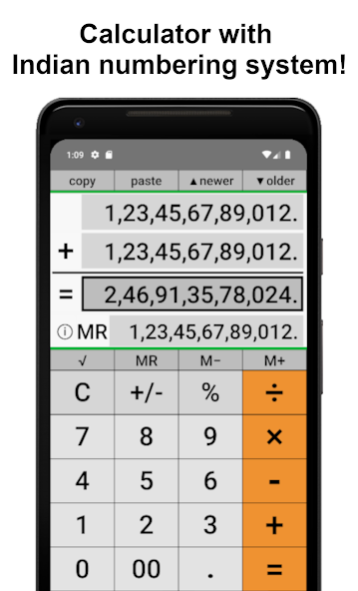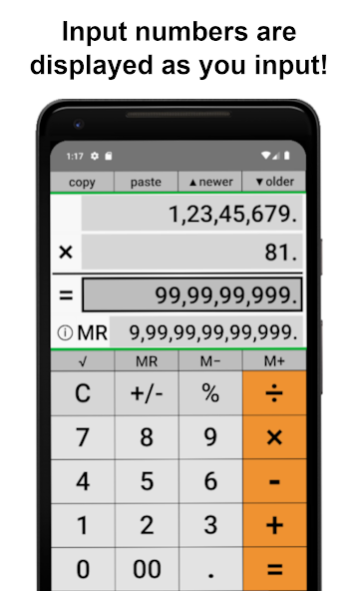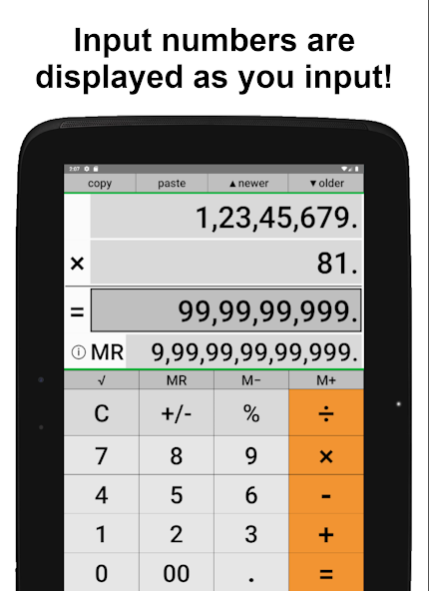Indian numbering Calculator 1.0.4
Free Version
Publisher Description
IndiaCalc is a calculator that adapts Indian numbering system.
IndiaCalc has large 4-line display, which consists of 1st-line display, 2nd-line display with an arithmetic operator, Result-line display and MR-line display. As two input numbers, an arithmetic operator and a result number are displayed all together, the user can check the calculation at a glance. Therefore the user does not feel any anxiety in calculation, therefore, calculation errors are dramatically reduced and your valuable time will be saved!
IndiaCalc equips the set memory in addition to the general independent memory. The set memory automatically memorizes calculation history of all sets of calculated two input numbers, an arithmetic operator and a result number. The user can easily recall calculation history by tapping arrow keys. The recalled calculation history is displayed on the calculation displays.
A number in the independent memory is always displayed on MR-line display.
IndiaCalc has ⓘ button, from which the user can check information including calculation examples.
Indian numbering system
12-digit displays
Percentage calculation possible
Constant calculation possible
Copy and paste through clipboard possible
IndiaCalc doesn't require any special operations. Anyone can use IndiaCalc easily.
The developer assumes no responsibility for any loss or claims by third parties which may arise from the use of this app.
About Indian numbering Calculator
Indian numbering Calculator is a free app for Android published in the PIMS & Calendars list of apps, part of Business.
The company that develops Indian numbering Calculator is Softice. The latest version released by its developer is 1.0.4.
To install Indian numbering Calculator on your Android device, just click the green Continue To App button above to start the installation process. The app is listed on our website since 2019-09-17 and was downloaded 2 times. We have already checked if the download link is safe, however for your own protection we recommend that you scan the downloaded app with your antivirus. Your antivirus may detect the Indian numbering Calculator as malware as malware if the download link to com.kawasaki_audio.indiacalc is broken.
How to install Indian numbering Calculator on your Android device:
- Click on the Continue To App button on our website. This will redirect you to Google Play.
- Once the Indian numbering Calculator is shown in the Google Play listing of your Android device, you can start its download and installation. Tap on the Install button located below the search bar and to the right of the app icon.
- A pop-up window with the permissions required by Indian numbering Calculator will be shown. Click on Accept to continue the process.
- Indian numbering Calculator will be downloaded onto your device, displaying a progress. Once the download completes, the installation will start and you'll get a notification after the installation is finished.